Project Management API: Introduction
Building project management solutions was never easier.
Note: You can license our APIs to run in your own infrastructure or pay by request/subscription on AWS Marketplace. The choice is yours.
Overview
Build Project Management Solutions leveraging our rich Project Management API.
Create a Key container, and Projects within Keys. Share your Projects with coworkers, teachers, students, friends, or family. Control their access levels. If you need a 3rd level of hierarchy, we offer them as well by ways of Pods.
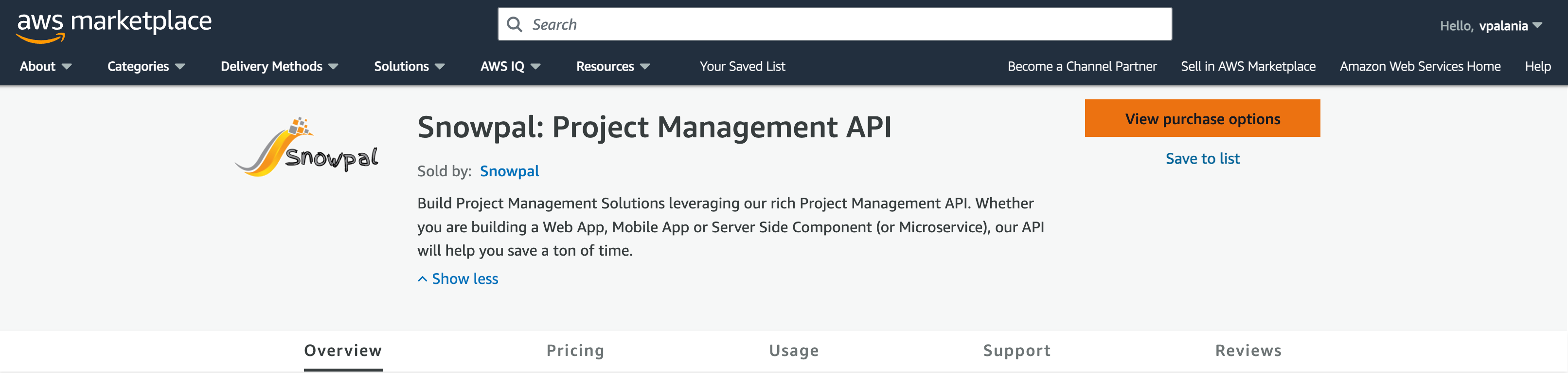
API on AWS Marketplace
Highlights
- Project Management API includes over 250 REST Endpoints to help serve most (if not all) of your backend project management needs. Whether you are building a new application from scratch, or adding features/enhancements to existing apps, you can rely on the API to do a lot of the backend heavy lifting.
- Create projects, add cards under them, collaborate with coworkers, share content, control access, review dashboard, assign due dates, get notified, create private or group conversations, connect disparate content, create rich charts, and more.
- You can integrate the API into your existing systems in almost no time. The time between you deciding to subscribe to the API, and your development team writing their first line of code to leverage the API should be 30 minutes or lesser.
Start Building
Terminologies are specific to products. What one tool calls a Board, another calls a View, while a 3rd would call it a project. We have our own terminologies that will take you only a few minutes to get used to. Once you do that, you will be well on your way to integrating.
Clients
How you leverage this API depends on your needs. Build a Slack App, or a Native Mobile App, or a Web App, or Server Side Microservices. That's entirely up to you.
Subscribe to API
You can subscribe to the API by clicking "View Purchase Options". When you do this, you will be redirected to a Registration Page where you will be asked to enter some details. It should take no more than a few seconds, and once you've done that, we will send you an email with the API Key.
This email should take about 5 minutes to reach your inbox. If you do not see the email after a few minutes, check your spam folder. Do not hesitate to reach out to us if you need help.
API Features
Let's take a look at some of the features offered by the Project Management API.
- Create a project key (as a Project Manager, or Development Manager, for example) => think of a project key as a project container, or a board.
- Create one or more projects under the key (note: you can create any number of project keys as well).
- Share your project with one or more team members
- Grant your collaborators read, write or admin access to the project (you can grant specific access to specific projects).
- Create project lists (this comes in real handy if your intent is to render this content in Kanban, for instance).
- Create project cards (think of a card as a more granular breakdown of your project)
- Associate project cards with project lists (again, imagine a Kanban to visualize this). You can either categorize your project cards into specific lists, or simply put them all under one list.
- Create project types, card types and scales (to help with categorization)
- Assign due dates
- Add comments, notes, attachments and checklists (supported at both project and card levels)
- Review your dashboard
- Get notifications
- Add favorites
- Create private or group conversations
- ...and more.
Updated 8 months ago