Custom Attribution API: Introduction
Create forms quickly by adding customized attributes spanning a wide variety of field types.
Note: You can license our APIs to run in your own infrastructure or pay by request/subscription on AWS Marketplace. The choice is yours.
Overview
Build Web Apps, Mobile Apps or Server Side Components using Snowpal's Custom Attribution API. This API allows you to create a variety of Custom Attributes (Text, Date, Number, File, Single Select, Multiselect, Nested Attributes, and more) to support your forms.
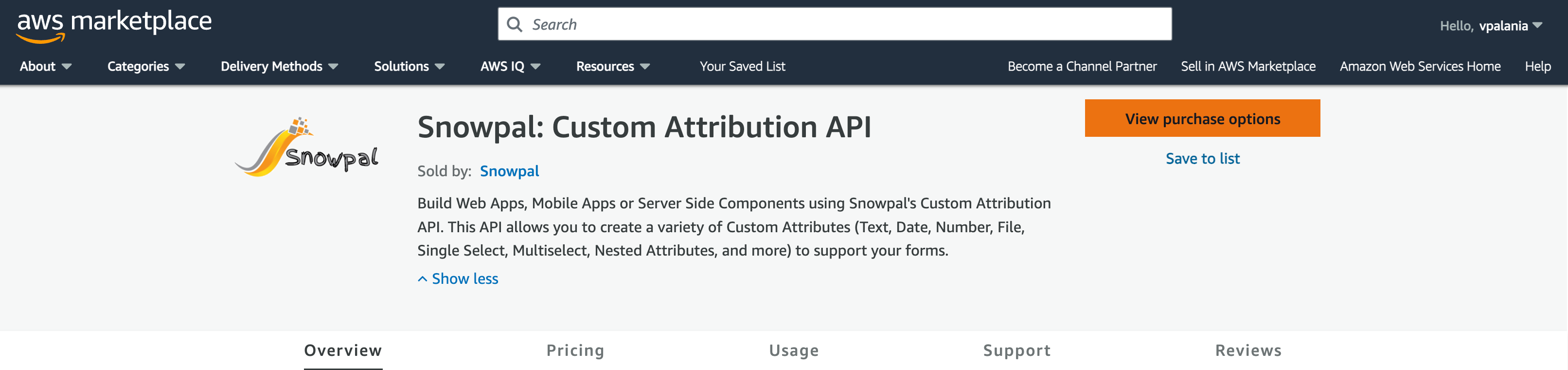
API on AWS Marketplace
Highlights
- Custom Attribution API includes several endpoints to help serve most (if not all) of your backend form needs. Whether you are building a new application from scratch, or adding features/enhancements to existing apps, you can rely on the API to do a lot of the backend heavy lifting when it comes to creating forms.
- The API is generic and both client and industry agnostic. What this means, for example, is that it does not matter if you are building a Mobile App for the Food Industry, or a Microservice for the Finance Industry. It will help just as much in both cases.
- By leveraging this API, you will actually be using a time tested API that has served multiple apps in production over many years. Take a look at the detailed list of features in description, and if you do not find what you are looking for, we can provided a custom solution for you.
Start Building
Our Custom Attribution API provides a wide variety of attributes (across field types) & is designed to support just about any form. Building forms has never been easier.
Clients
How you leverage this API depends on your needs. Build a Slack App, or a Native Mobile App, or a Web App, or Server Side Microservices. That's entirely up to you.
Subscribe to API
You can subscribe to the API by clicking "View Purchase Options". When you do this, you will be redirected to a Registration Page where you will be asked to enter some details. It should take no more than a few seconds, and once you've done that, we will send you an email with the API Key.
This email should take about 5 minutes to reach your inbox. If you do not see the email after a few minutes, check your spam folder. Do not hesitate to reach out to us if you need help.
API Features
The Custom Attribution API supports the following field types:
-
Text: for text attributes
-
Date: for date attributes
-
Number: for number (integer, float, etc.) attributes
-
File: for File URLs (provide any valid URL: S3, etc.)
-
Single Select: Predefined list of values that require one of the values to be selected
-
Multiselect: Predefined list of values that allow multiple selections
-
Nested Single Select - Text: any number of nested levels with the last level culminating in a Text attribute
-
Nested Single Select - Date: any number of nested levels with the last level culminating in a Date attribute
-
Nested Single Select - Number: any number of nested levels with the last level culminating in a Number attribute
-
Nested Single Select - File: any number of nested levels with the last level culminating in a File attribute
-
Nested Single Select - Single Select: any number of nested levels with the last level culminating in a Single Select attribute
-
Nested Single Select - Multiselect: any number of nested levels with the last level culminating in a Multiselect attribute
Once you create these Custom Attributes, you can add them to Attribute Bags. An Attribute Bag comprises one or more attributes. When you add an attribute to a bag, you can make it a List and when you do that, the user can provide more than 1 value for that attribute (example: List of Cities user has traveled to).
Once you have your bags defined, you can associate one or more Attribute Bags to your resources (which can be managed by another system - hint: Our Building Blocks API). A resource comprises one or more Attribute Bags.
After bags are added to resources, (end) user can provide values to those attributes.
Updated 10 months ago