Custom Attribution API: Endpoint Categorization
Custom attributes allow users to create custom forms. Various types of attributes can be created depending on data requirements.
Features
Subscribe to this API on AWS Marketplace, get the API Key and Product Code in an email (within 5 minutes), and start integrating.
Field Types
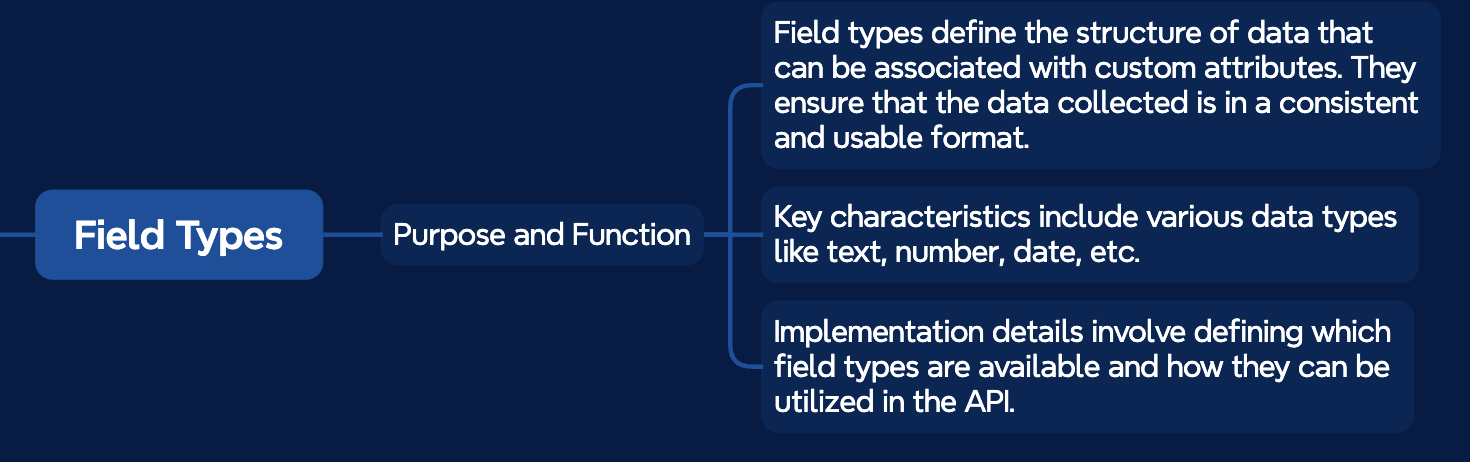
Custom Attributes
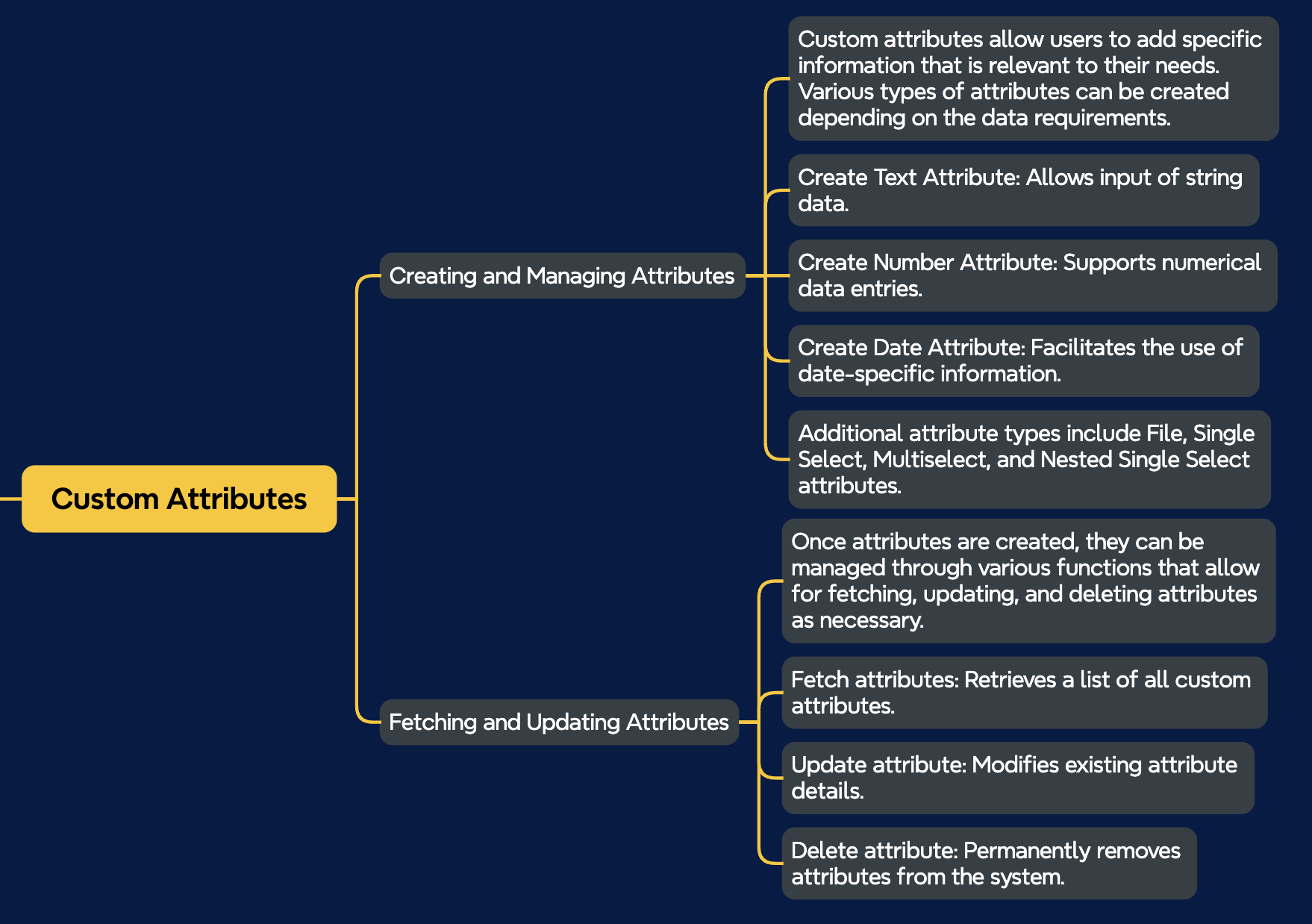
Attribute Bags
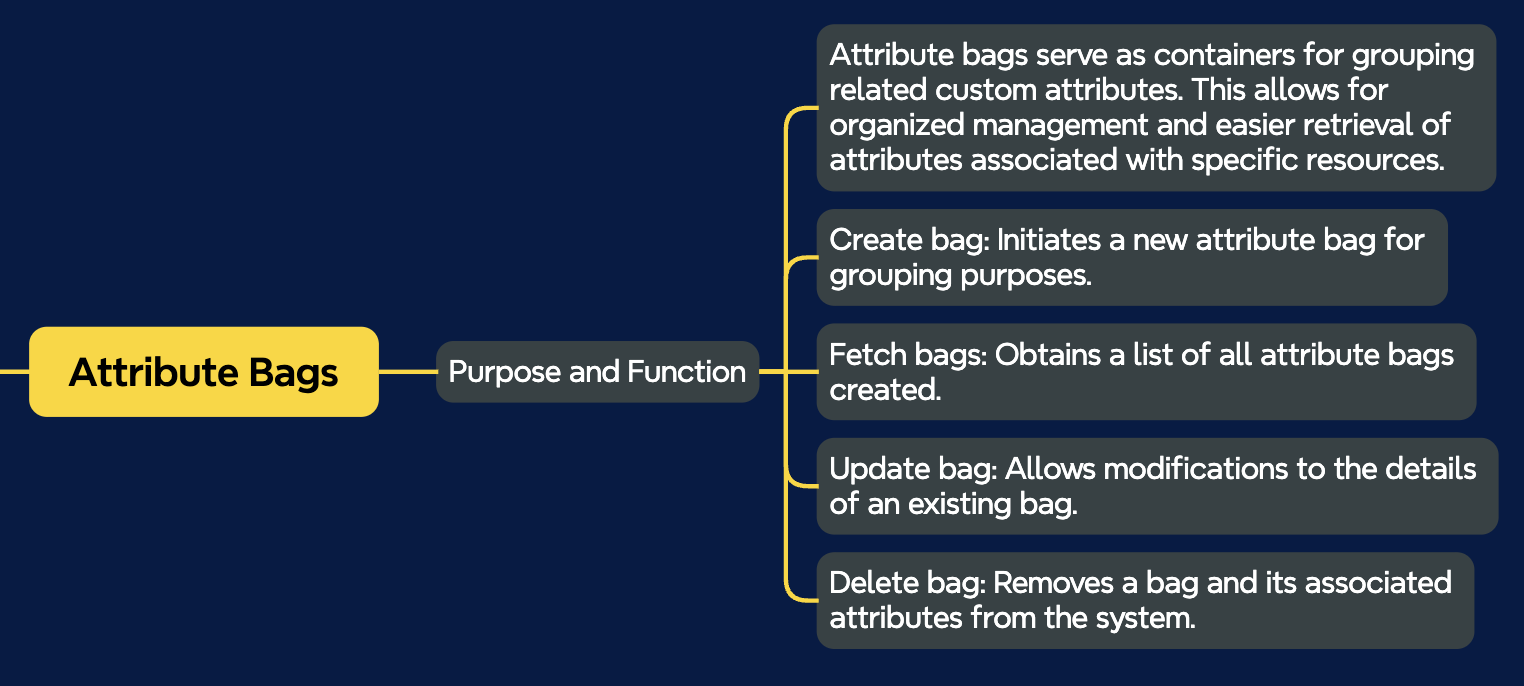
Resources
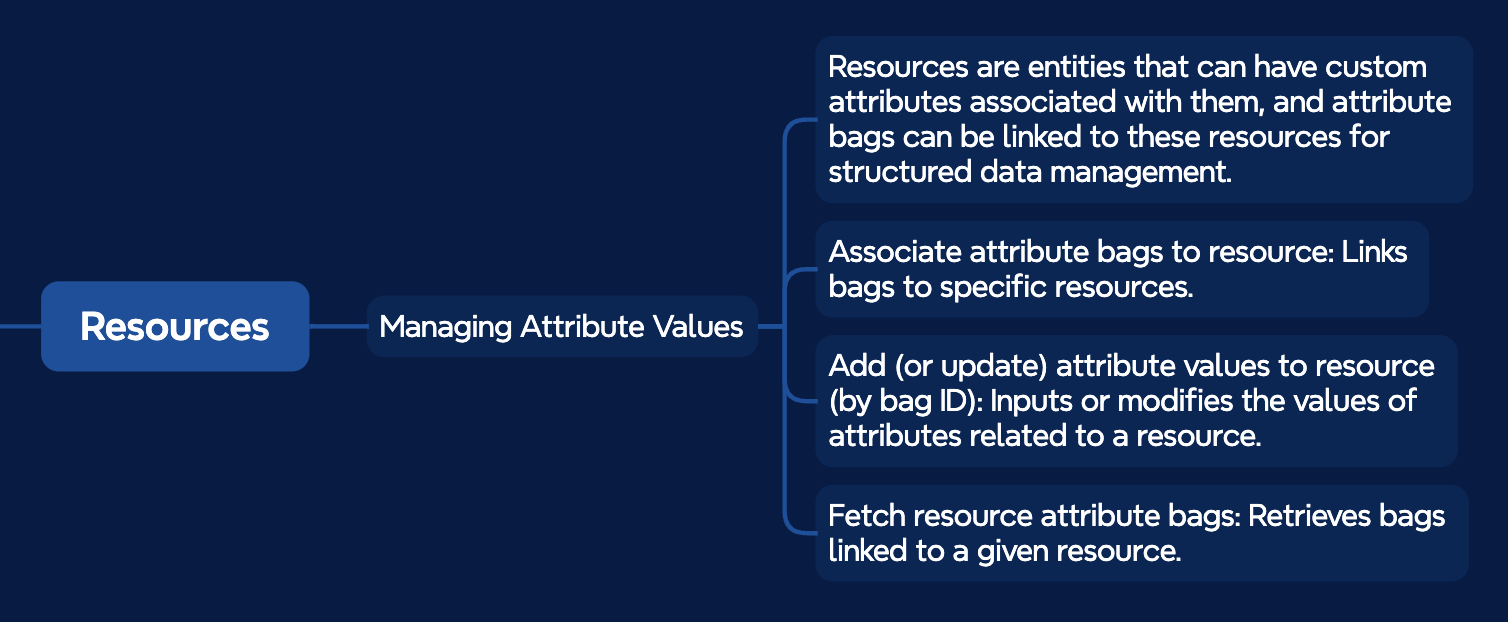
Users & Profiles
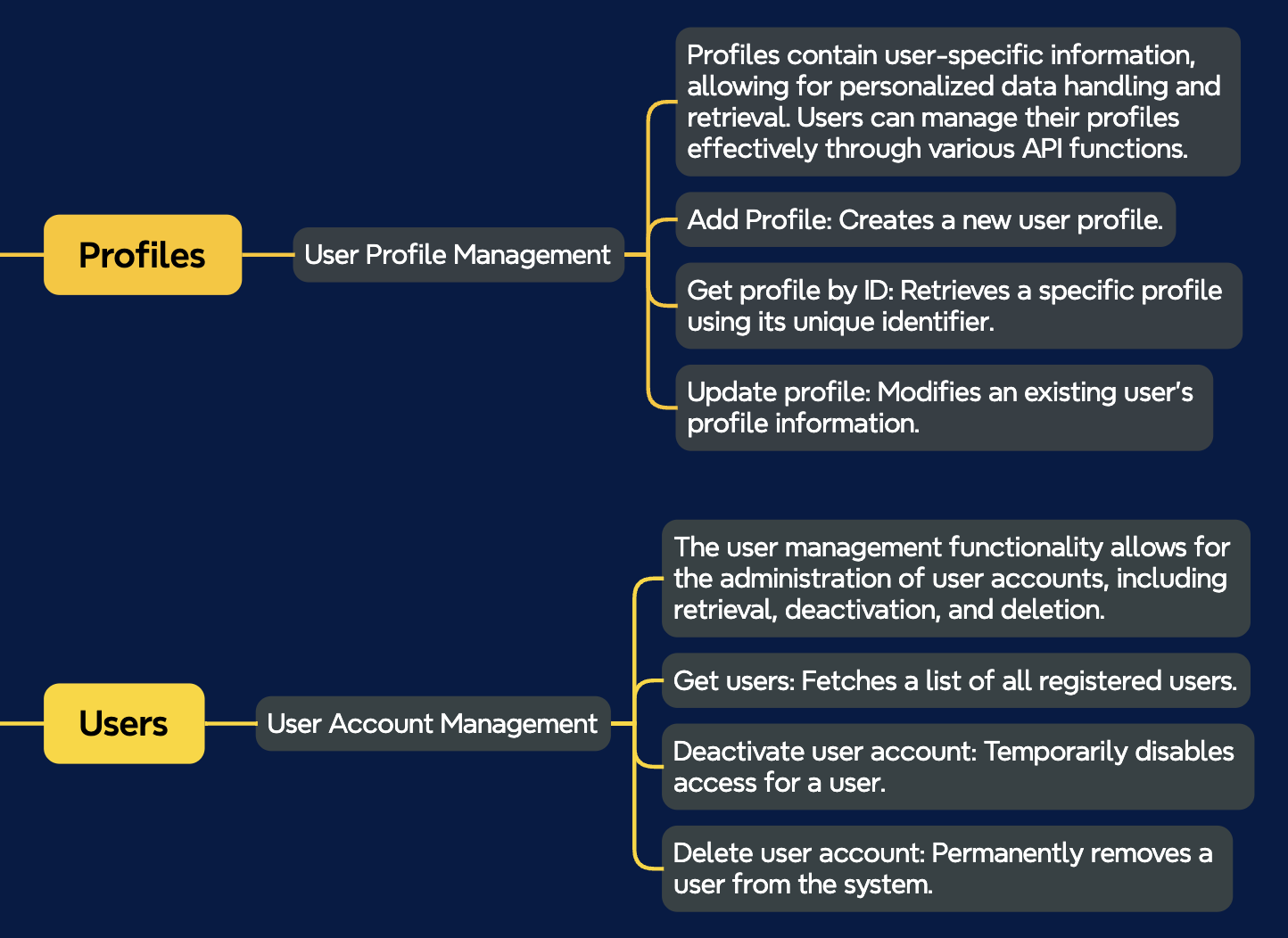
Registration & Provisioning
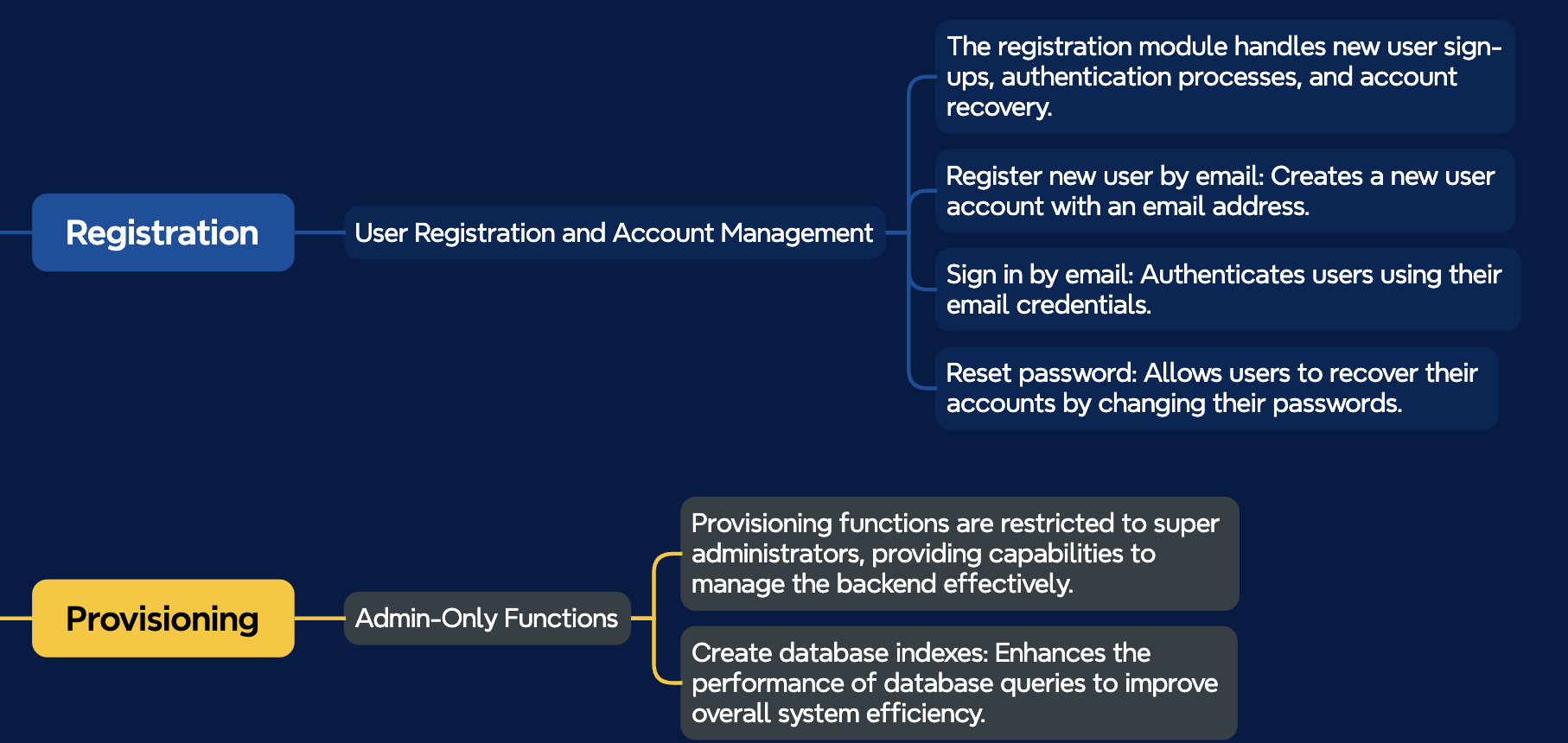
List of Endpoints
In addition to API Guides and References, we've seen that a flat listing of endpoints is often very helpful for developers to find what they are looking for in quick time. So, here you go.
Snowpal: Custom Attribution API
Field Types.1
Field Types.1.1: Fetch field types
Custom Attributes.1: Create Attributes
Custom Attributes.1.1: Create Text Attribute
Custom Attributes.1.2: Create Number Attribute
Custom Attributes.1.3: Create Date Attribute
Custom Attributes.1.4: Create File Attribute
Custom Attributes.1.5: Create Single Select Attribute
Custom Attributes.1.6: Create Multiselect Attribute
Custom Attributes.1.7: Create Nested Single Select Attribute
Custom Attributes.2
Custom Attributes.2.1: Fetch attributes
Custom Attributes.2.2: Fetch attribute by ID
Custom Attributes.2.3: Fetch attribute by Name
Custom Attributes.2.4: Update attribute
Custom Attributes.2.5: Delete attribute
Attribute Bags.1
Attribute Bags.1.1: Create bag
Attribute Bags.1.2: Fetch bags
Attribute Bags.1.3: Fetch bag by ID
Attribute Bags.1.4: Fetch bag by Name
Attribute Bags.1.5: Update bag
Attribute Bags.1.6: Delete bag
Resources.1
Resources.1.1: Associate attribute bags to resource
Resources.1.2: Add (or update) attribute values to resource (by bag ID)
Resources.1.3: Fetch resource attribute bags
Resources.1.4: Fetch resource attribute bag values (by resource & bag ID)
Profiles.1
Profiles.1.1: Add Profile
Profiles.1.2: Add Profile for another user
Profiles.1.3: Get profile by ID
Profiles.1.4: Get profile by email
Profiles.1.5: Get my profile
Profiles.1.6: Update profile
Users.1
Users.1.1: Get users
Users.1.2: Get user by UUID
Users.1.3: Get user by Email
Users.1.4: Deactivate user account
Users.1.5: Delete user account
Registration.1
Registration.1.1: Register new user by email
Registration.1.2: Sign in by email
Registration.1.3: Reset password
Registration.1.4: Activate user
Provisioning.1: Super Admin ONLY
Provisioning.1.1: Create database indexes
Updated 12 months ago